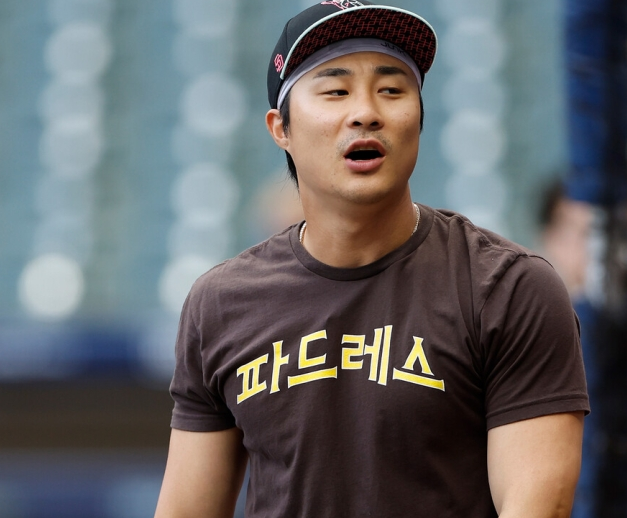손흥민(32·토트넘 홋스퍼)의 경기력이 시즌 초반과 확실히 달라진 느낌이다. 영국 현지에서는 앙제 포스테코글루(59) 토트넘 감독의 전술이 효율적이지 못하다고 분석했다. 영국 매체 ‘풋볼 런던’은 14일(한국시간) “손흥민은 최근 […]
‘음바페가 질투하겠는데?’ 이강인, “PSG의 위대한 스타” 칭송…온라인 유니폼 판매량 1위→쿠프 드 프랑스 4강 선발 출격 예고
이강인을 향한 인기가 치솟고 있다. 기세를 몰아 쿠프 드 프랑스(프랑스컵) 4강 경기도 선발 출전이 예상된다. 스페인의 문도 데포르티보는 3일 ‘킬리안 음바페보다 티셔츠가 더 많이 팔린다’라고 […]
“짠돌이 레비가 사우디 완전 거절” 손흥민 향한 토트넘의 뜨거운 애정…”SON 잃는 것 극도로 꺼린다”
짠돌이로 알려진 다니엘 레비 회장도 손흥민은 절대 잃고 싶지 않아 보인다. 영국의 팀토크는 24일(한국시각) ‘다니엘 레비 회장은 위험한 결정을 내렸다’라고 보도했다. 손흥민은 최근 토트넘과의 재계약 […]
이젠 부담스럽네, “이정후, 엄청난 선구안과 기술” 美매체 고평가, ‘올-루키팀’ 외야수로 선정
샌프란시스코 자이언츠 이정후를 바라보는 현지 유력 매체들의 눈이 하늘을 찌르고 있다. 기대치가 너무 높아 이정후가 부담을 느낄 수도 있는 수준이다. 이번에는 올스타 루키 팀에 이정후가 […]
193cm 거구인데 손흥민보다 빨라…토트넘 승리 요정, PL ‘스피드 왕’ 등극
토트넘 홋스퍼의 대형 센터백 미키 판더펜이 2023-2024시즌 프리미어리그에서 가장 빠른 선수로 공개됐다. 영국 스카이스포츠는 6일(한국시간) 방송을 통해 이번 시즌 프리미어리그에서 가장 빠른 스피드를 기록한 선수들의 […]
‘한때 전설’ 데 헤아, 이대로 잊혀질까?
단 일 년 만에 그의 이름이 사라졌다. 실력, 그리고 ‘도넛’으로 맨체스터 유나이티드(맨유) 입단부터 화제를 모았던 다비드 데 헤아 골키퍼다. 데 헤아는 맨체스터 유나이트드를 떠나기 직전인 […]
“개막까지 계약 못해” 美충격 전망, 천하의 다저스 210승 에이스가 어쩌다…고척 못 오나
“개막까지 계약하지 못한 상태가 유지된다.” 블리처리포트가 지난 13일(이하 한국시각) 충격적인 전망을 내놨다. FA 클레이튼 커쇼(36)를 두고 위와 같이 표현했다. 2024시즌이 개막할 때까지 어느 구단과도 계약하지 […]
첼시 미쳤다! 바이아웃 ‘1700억’ 지불 결심…최전방 ST 방점 찍는다
첼시가 빅터 오시멘(24·나폴리)의 바이아웃을 지불하기로 결심했다. 첼시는 마우리시오 포체티노 감독을 새롭게 선임한 가운데 고전을 면치 못하고 있다. 모이세스 카이세도, 콜 파머, 크리스토퍼 은쿤쿠 등을 영입하며 […]
클린스만호 첫 상대 바레인, 최종 모의고사 패배…호주에 0-2로 무릎 → A매치 2연패
클린스만호의 첫 상대 바레인이 최종 모의고사에서 약점을 드러냈다. 국제축구연맹(FIFA) 랭킹 86위의 바레인은 지난 6일 아랍에미리트(UAE) 아부다비에서 열린 호주(25위)와 A매치 평가전에서 0-2로 졌다. 바레인은 위르겐 클린스만 […]
돈 펑펑 쓰더니 어쩌다…샌디에이고, 김하성도 못 지키나
김하성(29·샌디에이고 파드리스)의 트레이드설이 끊이지 않고 있다. 이번 스토브리그에서도 김하성의 트레이드 가능성이 제기 되고 있다. 김하성에게는 이미 익숙한 일이다. 지난해 겨울에도 메이저리그 정상급 유격수 잰더 보가츠가 […]
‘HERE WE GO!’ 토트넘 훗스퍼, 손흥민 대체자 확정 ‘티모 베르너 6개월 임대 임박’
티모 베르너가 토트넘 훗스퍼에 입단한다. 이적시장 전문가 파브리시오 로마노는 7일(한국시간) SNS를 통해 “베르너가 토트넘으로 향한다! 라이프치히와 작업이 진행되고 있으며 모든 서류가 준비됐다. 토트넘은 베르너와 임대 […]